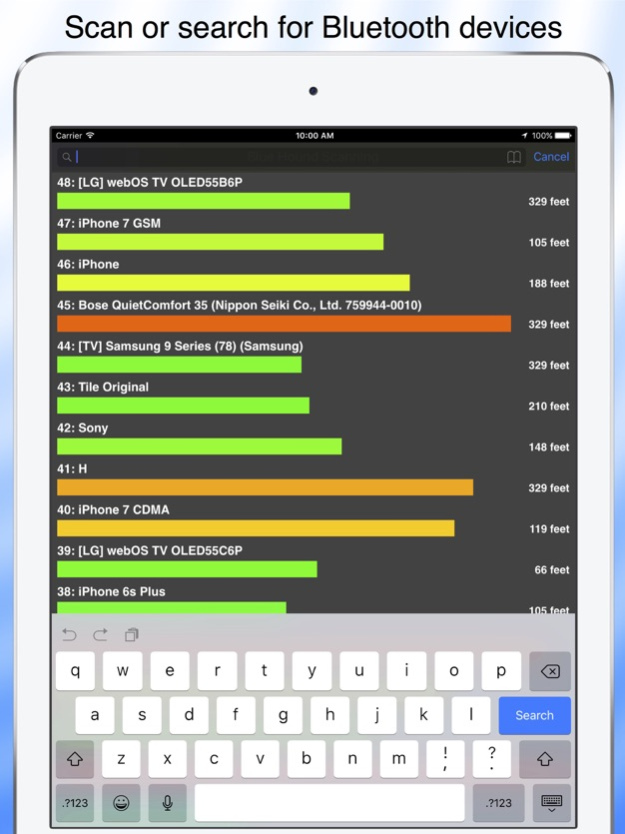Blue Hound 1.3.6
Continue to app
Paid Version
Publisher Description
The most complete Bluetooth scanning and locating app.
The essential Bluetooth app for scanning and locating your smart devices from Apple, FitBit, Garmin, and many other companies.
Scan and identify nearby devices. Locate devices by signal strength, heat map or direction finder.
You can now find Fitbit and other Bluetooth devices that are paired with your iPhone. If the Bluetooth device is paired with another iPhone, turn off Bluetooth on that iPhone.
Blue Hound is always scanning for Bluetooth devices. When a device is detected, Blue Hound identifies it by name, maker and model when possible. It does this using a large database of smart recognizers that are updated automatically. Devices you find are uploaded to the cloud to help you search for them later.
Blue Hound works great with Bluetooth tags. If you attach one to your keys, you can locate them within 100 feet or more even outdoors in high grass. Attach one to your drone and you will be able to find it if it lands unexpectedly.
Scanning for Bluetooth devices can be a fun outdoor activity. Take Blue Hound out for a walk. Enable Power Saver Mode for Blue Hound in Settings and put your iPhone in your pocket upside down. The screen will go dark and the app will enter power saver mode. If you wish, Blue Hound can even bark to alert you when a new device is found.
Blue Hound has features not found in any other Bluetooth scanner or finder:
• Real time Bluetooth scanner with signal strength and description
• Sort the scanner list by age, distance or name
• Filter the scanner list for matching text
• List both active and inactive devices
• Power saver option and audio alerts for scanning while walking
• Search the cloud for devices you have found in the past
• Search for past devices using an interactive map
• Smart device identification using cloud updated recognizers
• Display detailed information about a devices including is maker and model
• Search Google for more information about the device
• Get directions to the last known location of the device
• Locate a device indoors using a signal strength meter
• Locate a device outdoors using a heat map and signal graph
• Outdoor direction finder saves time when searching
• Display the directions on the map to triangulate the location
Oct 23, 2023
Version 1.3.6
Fixes rare bug that cause blank lines in the device list.
About Blue Hound
Blue Hound is a paid app for iOS published in the System Maintenance list of apps, part of System Utilities.
The company that develops Blue Hound is GrangerFX. The latest version released by its developer is 1.3.6.
To install Blue Hound on your iOS device, just click the green Continue To App button above to start the installation process. The app is listed on our website since 2023-10-23 and was downloaded 50 times. We have already checked if the download link is safe, however for your own protection we recommend that you scan the downloaded app with your antivirus. Your antivirus may detect the Blue Hound as malware if the download link is broken.
How to install Blue Hound on your iOS device:
- Click on the Continue To App button on our website. This will redirect you to the App Store.
- Once the Blue Hound is shown in the iTunes listing of your iOS device, you can start its download and installation. Tap on the GET button to the right of the app to start downloading it.
- If you are not logged-in the iOS appstore app, you'll be prompted for your your Apple ID and/or password.
- After Blue Hound is downloaded, you'll see an INSTALL button to the right. Tap on it to start the actual installation of the iOS app.
- Once installation is finished you can tap on the OPEN button to start it. Its icon will also be added to your device home screen.